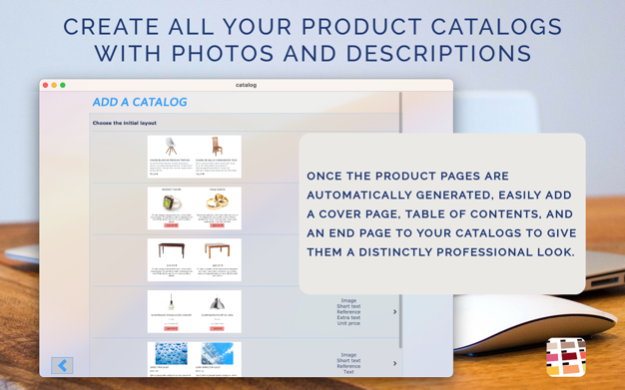Your PDF Catalogs of products
Free Version
Publisher Description
Are you looking for an effective way to present and sell your products?
Reach a larger audience, attract more potential customers?
Enhance your brand image, elevate to a new level, explore new markets?
Product catalogs are essential for reaching customers and enabling them to choose the products to order.
With this application, from your Mac, you can create and maintain your product catalogs based on photos, descriptions, and prices. Your product features can be entered directly into the app or imported in text format with ease. You can effortlessly add a cover page, table of contents, and end page to give your catalogs a distinctly professional image. Finally, you can share or email your catalogs in PDF format to your clients and prospects.
Upon installation, the application offers you:
• to integrate a demo database to quickly discover all the possibilities.
• to download examples of catalogs to see real completed documents.
• to consult the startup help pages for a serene launch.
Key features of the application:
• Unlimited creation of catalogs with a choice of the initial layout of product information.
• Visual display of 1 to 16 products per page, with photo, title, long label, price, reference.
• Choose from the album of your article photos.
• Multi-suppliers and multi-product families.
• Each catalog can contain: cover page, table of contents, header, footer, and end page.
• Import of products in JSON format, examples provided.
• Standalone application: no synchronization between devices.
• Sending catalogs in PDF format by email or sharing in compatible apps.
• Contextual and general help, direct access to support via email.
All features are operational in the basic version; only the number of products is limited. You have the option to expand the capacity according to your needs via a subscription in the application.
SUBSCRIPTION DETAILS
The download and use of the "Catalog" App is free of charge. Access to expanded content is available to you as an 1-month, 3-months or 6-months subscription (In-App purchase).
For a subscription, you will pay the fixed price set for your country which is displayed in the app. The subscription will be renewed automatically if it is not cancelled within at least 24 hours before the end of the current subscription period. Your iTunes account will be charged for each new term within 24 hours prior to the expiration of the current subscription. Current term of In-App subscriptions cannot be cancelled. You can disable the automatic renewal of your subscription in your iTunes account settings at any time.
MORE INFORMATIONS
Terms of Use: https://sites.google.com/view/your-catalogs-of-products
Privacy Policy: https://sites.google.com/view/your-catalogs-of-products-pp
About Your PDF Catalogs of products
Your PDF Catalogs of products is a free app for iOS published in the Office Suites & Tools list of apps, part of Business.
The company that develops Your PDF Catalogs of products is kodaski.fr. The latest version released by its developer is 1.0.
To install Your PDF Catalogs of products on your iOS device, just click the green Continue To App button above to start the installation process. The app is listed on our website since 2024-04-27 and was downloaded 2 times. We have already checked if the download link is safe, however for your own protection we recommend that you scan the downloaded app with your antivirus. Your antivirus may detect the Your PDF Catalogs of products as malware if the download link is broken.
How to install Your PDF Catalogs of products on your iOS device:
- Click on the Continue To App button on our website. This will redirect you to the App Store.
- Once the Your PDF Catalogs of products is shown in the iTunes listing of your iOS device, you can start its download and installation. Tap on the GET button to the right of the app to start downloading it.
- If you are not logged-in the iOS appstore app, you'll be prompted for your your Apple ID and/or password.
- After Your PDF Catalogs of products is downloaded, you'll see an INSTALL button to the right. Tap on it to start the actual installation of the iOS app.
- Once installation is finished you can tap on the OPEN button to start it. Its icon will also be added to your device home screen.